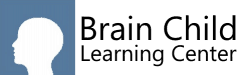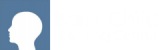What happens in an online learning session? An online session is more like regular in-person classes than you might expect. First, students must have a copy of their weekly assignments with them prior to the start of class. During the online learning session, the instructor will have a copy of the student’s assignment displayed on the screen, and live instruction will occur just like an in-person class.
In some ways, it’s even better than in-person instruction. In class, students sometimes get distracted and lose track of which page the class is working on. With online instruction, it will be clearer which page and problem is being worked on at the moment, since it will be displayed on the screen. Similar to in-person classes, the online instructor will be able to guide students through new concepts and answer any questions that may arise.
Who are the instructors? While we can’t promise that the instructor will be the same as the one they have in class, it will be an instructor currently working at Brain Child and we’ll do our best to keep as many of the instructors the same.
When are the class times? We strongly believe in maintaining a classroom environment; as it allows students to interact with others, which helps build communication and social skills. We also believe in the importance of collaborative work. Thus, as a starting point, we’ll try to keep the same schedule for many of the students at Brain Child, weekday evenings and weekend. However, class times may be different for some students. Since some families may share only one device, we may not be able to schedule two kids at the same time. We’ll soon send an e-mail out with available class times for each student. It’s very important that parents provide information on what times will work for class so that we can coordinate with different families and offer as many viable options as possible.
What do families need in order to take online classes at Brain Child? We have selected Google Hangouts as our platform. Thus, families will need an internet-capable device with a screen and web browser, such as a computer or tablet, to use Google Hangouts. Once you accept an invitation to a Google Hangout session, it will ask for permission to access web camera and microphone. Web camera is not required, and can be turned off. Microphone access is preferred so that we can communicate with the student more efficiently. However, communicating through text is also available through Google Hangouts.
Additionally, students will need a physical copy of their weekly assignments for each session. Math and Reading assignments can be picked up ahead of time at Brain Child. (If your student attends our Bellevue office, and you didn’t have a chance to pick up their assignments for March 24 to April 4th, please call our office to schedule a time for pick up.) Other than that, pencils, erasers and scratch paper for math students should be all that is needed.
If you have any other questions, feel free to send us an e-mail at admin@brainchildlearningcenter.com.
We would like to thank all of the families who continue to support us at this time. We hope you will ‘Hangout’ with us online to continue your Brain Child learning experience.